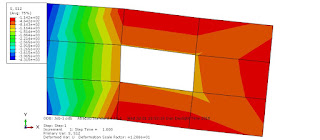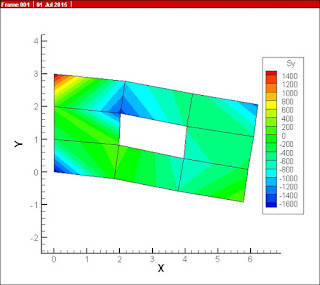Visit http://CivilEngineeringBible.com for newer posts and files
A truss is a structure in which members are arranged in such a way that they are subjected to axial loads only. The joints in trusses are considered pinned. Plane trusses, where all members are assumed to be in x-y plane, are considered in this MATLAB code.
Descriptions and notes:
Example:
Consider a simple six-bar pin-jointed structure shown below. All members have the same cross-sectional area and are of same material, E = 200 and A = 0.001; The load P = 20 and acts at an angle of 30 degrees.
each node has two degree of freedom and thus there are a total of ten degrees of freedom.
It is solved using this MATLAB code and the results are as follows:
# UPDATE 1: An amplification factor variable is added for better visualization. Moreover, MATLAB file plots initial and deformed configurations. An example plot is shown above.
# UPDATE 2: Displacement line (pink in figure) can be plotted now, figure below shows an example figure.
# UPDATE 3: Temperature change and initial strains are included in this update. Below is a solved example:
Consider the five-bar pin-jointed structure below:
All members have the same cross-sectional area and are of same material. The first element undergoes a temperature rise of 100 F. MATLAB code results are shown below:
Note that displacement amplification factor is 120.
For updated codes contact me (hosseinali.sut@gmail.com).
Easy Download:
http://www.4shared.com/rar/GGJIu4zZce/finite_element_matlab_files_fo.html
http://www.uploadbaz.com/p85s0gb1oe8x
http://s4.picofile.com/file/8179621476/finite_element_matlab_files_for_truss_analysis.rar.html
MATLAB files' content (without updates; free):
main.m **********************
%%
% Developed by Massoud Hosseinali (hosseinali.sut@gmail.com) – 2015
% Finite element MATLAB program for truss analysis
%%
clear all;clc;close all;
Nodes = load(‘nodes.txt’); %x, y coordinates
Elements = load(‘elements.txt’); % first node, second node, E, A
numnode = length(Nodes); %Holds number of nodes
numelem = size(Elements,1); %Holds number of elements
K = zeros(2*numnode,2*numnode);
F = zeros(2*numnode, 1);
U = zeros(2*numnode, 1);
strain = zeros(numelem,1);
stress= zeros(numelem,1);
axialforce =zeros(numelem,1);
act = 1:2*numnode; %Holds active DOFs
act([1 2 5 6 7 8]) = [];
for ie = 1:numelem
DOFs = [2*Elements(ie, 1)-1, 2*Elements(ie, 1), 2*Elements(ie, 2)-1, 2*Elements(ie, 2)]; %Holds element’s DOFs
X1 = Nodes(Elements(ie,1), 1);
Y1 = Nodes(Elements(ie,1), 2);
X2 = Nodes(Elements(ie,2), 1);
Y2 = Nodes(Elements(ie,2), 2);
L = sqrt((X2-X1)^2+(Y2-Y1)^2); %Holds length of element
ms = (Y2-Y1)/L;ls=(X2-X1)/L;
E = Elements(ie,3); %Holds modolus of elasticiy of element
A = Elements(ie,4); %Holds cross sectional area of element
K(DOFs,DOFs) = K(DOFs,DOFs) + (E*A/L)*[ls^2 ls*ms -ls^2 -ls*ms; ls*ms ms^2 -ls*ms -ms^2; -ls^2 -ls*ms ls^2 ls*ms; -ls*ms -ms^2 ls*ms ms^2]; % Calculates the element stiffness matrix and assembles it to the global stiffness matrix
end
F(3) = 10000; F(4) = 10000*sqrt(3);
U(act) = K(act,act)\F(act);
for ie = 1:numelem
DOFs = [2*Elements(ie, 1)-1, 2*Elements(ie, 1), 2*Elements(ie, 2)-1, 2*Elements(ie, 2)]; %Holds element’s DOFs
X1 = Nodes(Elements(ie,1), 1);
Y1 = Nodes(Elements(ie,1), 2);
X2 = Nodes(Elements(ie,2), 1);
Y2 = Nodes(Elements(ie,2), 2);
L = sqrt((X2-X1)^2+(Y2-Y1)^2); %Holds length of element
ms = (Y2-Y1)/L;ls=(X2-X1)/L;
d = [ls ms 0 0; 0 0 ls ms]*U(DOFs);
strain(ie) = (d(2) – d(1))/L;
stress(ie)= Elements(ie, 3)*strain(ie);
axialforce(ie) = stress(ie)*Elements(ie,4);
end
Nodes.txt (example 1) ****************
0 0
4000 0
0 3000
4000 3000
2000 2000
Elements.txt (example 1) *************
1 2 200 1000
2 5 200 1000
5 3 200 1000
2 4 200 1000
1 5 200 1000
5 4 200 1000